If you try to install Project Server 2007 on Windows Server 2008 with Service Pack 2, the Setup program will give you an error message such as this one:
“The program is blocked due to compatibility issues.”
The solution for this error is the same as the solution for a similar error with SharePoint Server 2007 – you need to slipstream the latest service pack files into your Project Server installation (the SharePoint solution was described by Martin Kearn here.)
To successfully load Project Server 2007 on Windows Server 2008 SP2, follow these steps:
1. Copy Project Server 2007 installation files from the CD to a local directory on your hard drive, such as C:\Project2007.
2. Download Project Server 2007 SP2 files from this location:
http://www.microsoft.com/downloads/details.aspx?FamilyID=b7816d90-5fc6-4347-89b0-a80deb27a082&displaylang=en.
Choose the appropriate download for your architecture (32-bit or 64-bit).
3. From the command prompt, extract the update files to a local folder using /extract switch. Example: c:\ProjectServer2007sp2-kb953334-x86-fullfile-en-us.exe /extract:c:\Project2007SP2\
4. Copy the extracted SP2 files to /Updates directory in the Project Server 2007 installation folder on your hard drive.
5. You can now install Project Server 2007 on Windows Server 2008 SP2.
Source: http://sharepointnomad.wordpress.com/2009/09/16/installing-microsoft-office-project-server-2007-on-windows-server-2008-sp2/
Update: the link above now contains SharePoint 2007 SP2 and it applies for Project Server 2007 as SP2 too, and the command will be: officeserver2007sp2-kb953334-x64-fullfile-en-us.exe /extract:c:\Project2007SP2\
Monday, January 18, 2010
Sunday, January 3, 2010
Microsoft and SAP Again Team Up Against Oracle
By Ben Worthen
As tech companies expand into one another’s turf, rivalries are often created or intensify. So it should come as no surprise to see some deals that can be summed up as the enemy of my enemy is my friend.
SAP and Microsoft, which dominate different segments of the software industry, are set to announce the latest such partnership on Wednesday. Under the agreement, Microsoft will name the German software maker the “preferred provider” to its customers of software for budgeting, planning and forecasting.
The deal extends a longstanding relationship between the two companies, whose past collaborations include software to help their programs work better together. Microsoft even considered making a bid to buy SAP early in the decade.
SAP and Microsoft also have some overlap. For instance, both make software that businesses use to do things like balance the general ledger and manage customer relationships. The other thing that they have in common: an intense dislike of Oracle.
Oracle is SAP’s biggest rival for business application software and Microsoft’s biggest rival for database software. Oracle also makes a budgeting and planning program that competes with the SAP software at the heart of the new partnership.
The Oracle competition seems to trump concerns that working together might give SAP a foot into Microsoft’s accounts. By working together Microsoft and SAP hope that they will better be able to win sales against Oracle—and replace it in some cases, says Sanjay Poonen, an executive at SAP.
Under the arrangement SAP and Microsoft will make joint sales calls and appear at events together, says Poonen. They’ll also take steps to ensure that products from the two companies work well together.
An Oracle spokeswoman declined to comment.
Source: http://blogs.wsj.com/digits/2009/11/17/microsoft-and-sap-again-team-up-against-oracle/?mod=msn_money_ticker
As tech companies expand into one another’s turf, rivalries are often created or intensify. So it should come as no surprise to see some deals that can be summed up as the enemy of my enemy is my friend.
SAP and Microsoft, which dominate different segments of the software industry, are set to announce the latest such partnership on Wednesday. Under the agreement, Microsoft will name the German software maker the “preferred provider” to its customers of software for budgeting, planning and forecasting.
The deal extends a longstanding relationship between the two companies, whose past collaborations include software to help their programs work better together. Microsoft even considered making a bid to buy SAP early in the decade.
SAP and Microsoft also have some overlap. For instance, both make software that businesses use to do things like balance the general ledger and manage customer relationships. The other thing that they have in common: an intense dislike of Oracle.
Oracle is SAP’s biggest rival for business application software and Microsoft’s biggest rival for database software. Oracle also makes a budgeting and planning program that competes with the SAP software at the heart of the new partnership.
The Oracle competition seems to trump concerns that working together might give SAP a foot into Microsoft’s accounts. By working together Microsoft and SAP hope that they will better be able to win sales against Oracle—and replace it in some cases, says Sanjay Poonen, an executive at SAP.
Under the arrangement SAP and Microsoft will make joint sales calls and appear at events together, says Poonen. They’ll also take steps to ensure that products from the two companies work well together.
An Oracle spokeswoman declined to comment.
Source: http://blogs.wsj.com/digits/2009/11/17/microsoft-and-sap-again-team-up-against-oracle/?mod=msn_money_ticker
Saturday, January 2, 2010
CRM 4.0 Export Report to Word (.Doc) Format
I was trying to export CRM 4.0 Reports to word files using SSRS 2005 and after googling it I found a post From Ronald here but didn't go through it as I found it is supported out of the box in SSRS 2008,
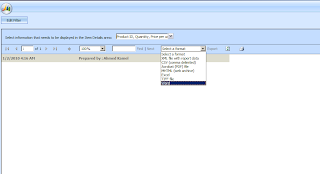
So, it's time to upgrade to SQL 2008 :).
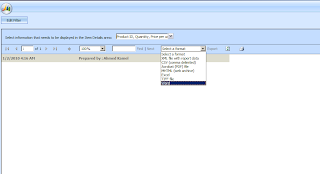
So, it's time to upgrade to SQL 2008 :).
Subscribe to:
Comments (Atom)